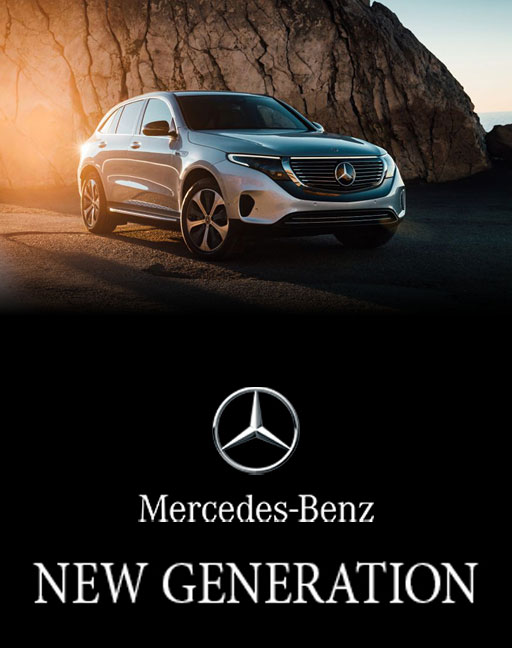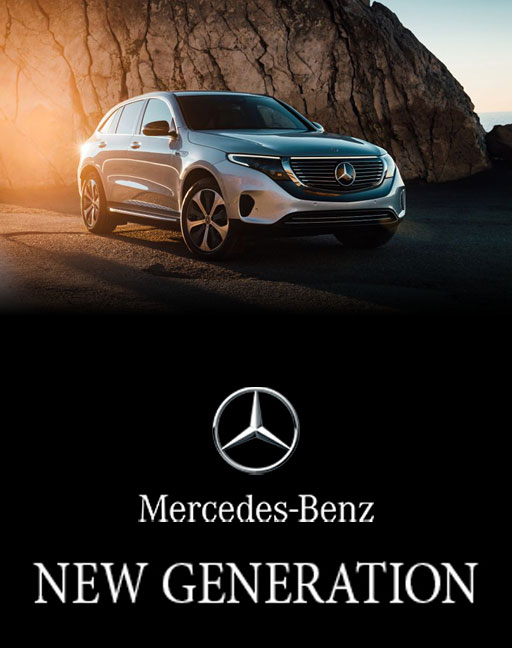When was the last time you checked your credit report? Did you notice any errors? And if so how would you fix them? Mistakes on credit reports probably happen more often than we think and if you recently found an error on yours, know you’re not alone. The Consumer Financial Protection Bureau said more than 43,000 or 23% of complaints were about credit reporting in 2016 so it’s fairly common to find mistakes. Below we’ll take you through what errors to search for and how to correct them when you find a potential blunder on your report.
Requesting Your Credit Report
Reviewing your credit report is the first step in discovering errors and if you’ve never checked your report then start by going to the Annual Credit Report. Its easy-to-use resources can provide you with your credit report for free. It’s worth the time to make sure your credit report is accurate because your report makes up your credit score, which determines everything from loan and insurance rates to whether an employer hires you. Another way to check your report is to request a copy from the three major credit bureaus: Equifax, Experian, and TransUnion. They collect your consumer information and then resell it to creditors in the form of a credit report. Anyone can ask for their report once a year.
Identifying Common Errors
After receiving your report begin combing through it and beware not all errors you find are necessarily damaging to your financial picture. Mistakes as simple as a misspelled name, outdated address, or mixed files with someone who has a similar name happen a lot. Credit bureaus will hate to admit it, but the truth is mishaps are pretty common. While those slip-ups can be corrected easily more serious blows to your credit will come from cases of identity theft, closed accounts reported as open, payments incorrectly marked as late, or the same debt listed twice on your report. While looking through yours if you do find an error, grab a highlighter to make note of then. If you find multiple errors write down all the issues because you’ll need to file disputes separately with each of the credit bureaus that made the mistake. According to the Fair Credit Reporting Act (enforced by the Federal Trade Commission) if you dispute something on your credit report and the credit reporting agency can’t verify that it is proven inaccurate it has to be removed from your report within 30-45 days.
Process to Remove Mistakes
Once you’ve confirmed there is, in fact, an error then you’ll need to begin filing a dispute. To do this contact the credit agency that made the mistake, so either Equifax, Experian, or TransUnion. There are three ways to file a dispute: online, by mail, or by phone. Which method you choose is solely based on your preference, and of course, you can always file a dispute in more than one method. When filing by mail you’ll have to write a dispute letter detailing the errors you found and include any copies of supporting documents. If you decide to go with sending in paper copies remember don’t send original documents and it would be wise to send it via certified mail and request a return receipt. That way you can be sure the credit bureaus received your dispute. Choosing to file online is often the easiest and quickest, just make sure to save any confirmation information for your records when you start. By performing an online dispute you can upload the documentation immediately and check the status of the claim as time goes by and if you do file online you don’t have to write a formal letter, but you will have to identify the errors and where it appears on your report. The last option is to call to initiate a dispute and you’ll need to provide the same information as you would include in a dispute in a letter or online. However, unless the error is a simple, quick fix you’ll more than likely need to send in additional documentation when calling. Regardless of which method you decide always make copies and keep the originals. There’s no better way to end a dispute than to lose the original evidence.
Dispute the Errors
As soon as the dispute process begins the credit bureau will contact credit lenders to verify the legitimacy of your claim. They normally have up to 30-45 days to respond to the complaint. Then after they’ve finished their investigation the bureau will reach out to you with the results, either by mail or email. They’ll summarize their discoveries and if they find action necessary they will provide you with the next steps. Once the dispute is over and if the error truly was affecting your credit report upon your request, the Fair Credit Reporting Act requires the credit agency to notify anyone who has viewed your report in the past six months. This also goes for requesting any copies of your report to employers that viewed it in the last two years. Keep in mind if your file is rejected, you can try again, but unless new, favorable evidence supporting your case is presented it’s not likely anything will change. Depending on the error you’ve discovered rectifying it on your report may have a huge impact on your credit score.
Read the full article here