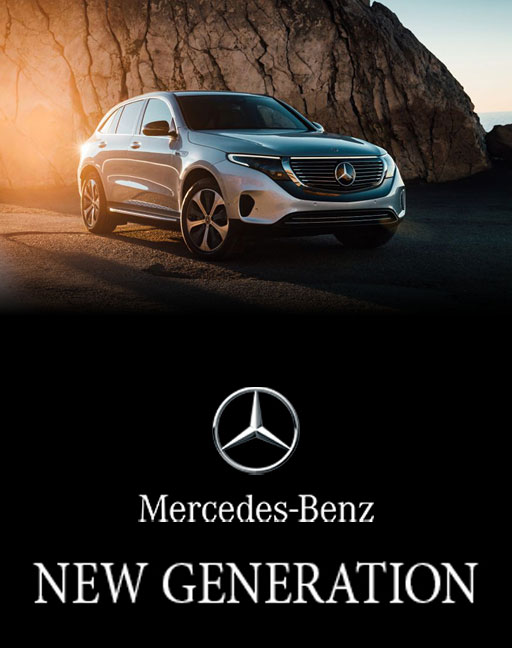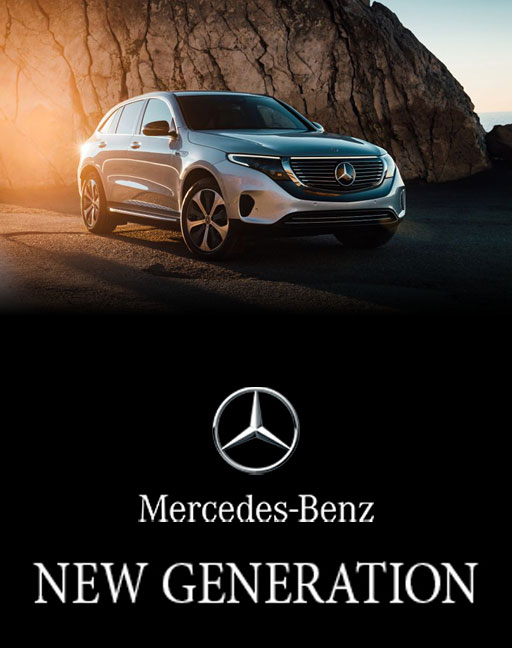CEO of DKBinnovative, a leading managed IT services firm that offers secure, reliable solutions to small and medium businesses globally.
As the complexities of cybersecurity evolve daily, it remains essential to grasp some fundamental principles. It can take time to figure out where to start. I always tell business owners who ask me about cybersecurity to start with patching and backups before they delve into the more tool- and process-heavy cybersecurity options.
Two Core Protective Services: Patches And Backups
Let’s delve deeper into two fundamental protective measures instrumental in cybersecurity: patches and backups. Patches, predominantly provided by software manufacturers, are designed to fix weak points or “vulnerabilities” within the software that cyber criminals could capitalize on. This is an ever-evolving landscape, as new vulnerabilities are discovered and remedied continuously.
Timely installation of these patches is crucial in ensuring your data remains safe from these security threats. However, it’s more complex than simply installing the patch as soon as it is released. Remember, each patch must undergo a thorough examination by an IT specialist in a test environment. This crucial step is to ensure that the patch itself doesn’t inadvertently introduce new problems or exacerbate existing ones.
In an ideal scenario, a patch enhances the software’s security without adversely affecting its functionality. That’s why a meticulous evaluation of every patch is necessary before deployment. The role of the IT specialist is to authenticate that the patch operates as intended, thereby avoiding potential complications and disruptions resulting from an unvetted update.
On the other hand, backups are copies of essential files stored in a safe location, whether locally or in the cloud. Backups can restore your files in case of hardware damage, theft or malware infection. An IT expert can guide you to the most suitable storage location(s).
What To Know For Non-IT Professionals
Your software provider, like Microsoft or iOS, facilitates automatic updates, installing patches and other updates as they become available. These features can be activated when setting up a new device; if not, patches can be manually sought and installed from the vendor’s website.
Similarly, backups can be executed manually or through automated cloud backup services. You can back up your files manually daily to an external hard drive or even a cloud storage service. But isn’t there a risk associated with this? What happens if you’re in a rush one morning and forget to perform your backup? There are various backup software programs available, many of which are user-friendly. These include cloud backup services that can be set to store your data at regular intervals automatically.
This way, even if you need to remember, the backup process doesn’t. Plus, you can securely access your files from any location with your files stored in the cloud. Automatic updates and backup software have demonstrated their reliability for decades.
Beyond Patching And Backups
Programmed automatic updates and backup software have been used for decades and have proved reliable. However, having duly recognized the DIY opportunities above is a crucial caution. While most systems will push notifications to a workstation, sending non-IT professionals to a website can set them up to get phished by a look-alike.
Still, a word of caution is necessary. Despite the ease of DIY, navigating to certain websites can expose non-technical users to phishing threats. Other methods of securing your IT assets include:
• Utilizing a firewall.
• Staying current with antivirus software.
• Regularly updating your software.
• Maintaining frequent backups.
• Using robust passwords or password management programs.
• Being vigilant about potential phishing attempts.
To many IT professionals, these steps are as commonplace as locking doors and windows is to most individuals. For people in the IT industry, all the above procedures are as much a part of everyday life as closing the windows and locking the doors at home at night is for regular citizens. These computer precautions are manageable.
The world of IT security, while relatively younger than traditional security, has developed similarly. Bad actors have always sought valuable targets, whether physical or digital. As global dependency on computer networks grew rapidly, the specialty profession of Managed Security Services Providers (MSSPs) emerged. It is not feasible to be a business owner and an IT manager at scale, just like it’s unlikely to find success as a Wall Street trader and a heart surgeon. We trust professionals like doctors, lawyers and accountants with our health and finances, and MSSPs are similarly specialized and knowledgeable.
As electronic consumers, we have our hands on our computers for hours daily, but most don’t know how they work. Information Technology changes by the hour in today’s world, so being very good at it means equal time learning and hands-on doing.
We all know the adage, “An ounce of prevention is worth a pound of cure.” As a technology user, you should know computer security basics, like why to accept patches and have scheduled backups. You should get new preventive services like password management software and two-factor authentication. You should pay attention to trending viruses and reported malware attacks. But beyond that, you should partner with an MSSP who has happily made your security their life’s work.
Forbes Business Council is the foremost growth and networking organization for business owners and leaders. Do I qualify?
Read the full article here